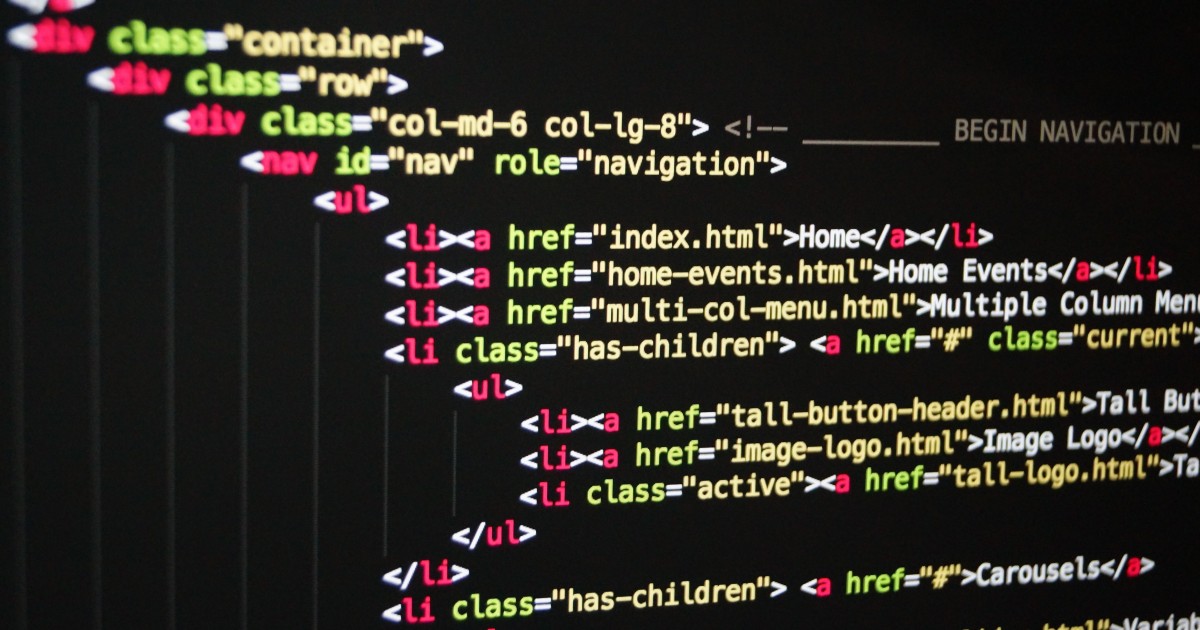CSS and jQuery Selectors
Created: | Updated:Always struggling with more complex CSS selectors so I need this overview to have a fast reference.
CSS Selectors
| Selector | Example | Example description | |
|---|---|---|---|
| .class | .intro | Selects all elements with class="intro" | |
| #id | #firstname | Selects the element with id="firstname" | |
| * | * | Selects all elements | |
| element | p | Selects all p elements | |
| element,element | div, p | Selects all div elements and all p elements | |
| element element | div p | Selects all p elements inside div elements | |
| element>element | div > p | Selects all p elements where the parent is a div element | |
| element+element | div + p | Selects all p elements that are placed immediately after div elements | |
| element1~element2 | p ~ ul | Selects every ul element that are preceded by a p element | |
| [attribute] | [target] | Selects all elements with a target attribute | |
| [attribute=value] | [target=_blank] | Selects all elements with target="_blank" | |
| [attribute~=value] | [title~=flower] | Selects all elements with a title attribute containing the word "flower" | |
| [attribute|=value] | [lang|=en] | Selects all elements with a lang attribute value starting with "en" | |
| [attribute^=value] | a[href^="https"] | Selects every element whose href attribute value begins with "https" | |
| [attribute$=value] | a[href$=".pdf"] | Selects every element whose href attribute value ends with ".pdf" | |
| [attribute*=value] | a[href*="w3schools"] | Selects every element whose href attribute value contains the substring "w3schools" | |
| :active | a:active | Selects the active link | |
| ::after | p::after | Insert something after the content of each element | |
| ::before | p::before | Insert something before the content of each element | |
| :checked | input:checked | Selects every checked element | |
| :disabled | input:disabled | Selects every disabled element | |
| :empty | p:empty | Selects every element that has no children (including text nodes) | |
| :enabled | input:enabled | Selects every enabled element | |
| :first-child | p:first-child | Selects every element that is the first child of its parent | |
| ::first-letter | p::first-letter | Selects the first letter of every element | |
| ::first-line | p::first-line | Selects the first line of every element | |
| :first-of-type | p:first-of-type | Selects every element that is the first element of its parent | |
| :focus | input:focus | Selects the input element which has focus | |
| :hover | a:hover | Selects links on mouse over | |
| :in-range | input:in-range | Selects input elements with a value within a specified range | |
| :invalid | input:invalid | Selects all input elements with an invalid value | |
| :lang(language) | p:lang(it) | Selects every element with a lang attribute equal to "it" (Italian) | |
| :last-child | p:last-child | Selects every element that is the last child of its parent | |
| :last-of-type | p:last-of-type | Selects every element that is the last element of its parent | |
| :link | a:link | Selects all unvisited links | |
| :not(selector) | :not(p) | Selects every element that is not a element | |
| :nth-child(n) | p:nth-child(2) | Selects every element that is the second child of its parent | |
| :nth-last-child(n) | p:nth-last-child(2) | Selects every element that is the second child of its parent, counting from the last child | |
| :nth-last-of-type(n) | p:nth-last-of-type(2) | Selects every element that is the second element of its parent, counting from the last child | |
| :nth-of-type(n) | p:nth-of-type(2) | Selects every element that is the second element of its parent | |
| :only-of-type | p:only-of-type | Selects every element that is the only element of its parent | |
| :only-child | p:only-child | Selects every element that is the only child of its parent | |
| :optional | input:optional | Selects input elements with no "required" attribute | 3 |
| :out-of-range | input:out-of-range | Selects input elements with a value outside a specified range | |
| :read-only | input:read-only | Selects input elements with the "readonly" attribute specified | |
| :read-write | input:read-write | Selects input elements with the "readonly" attribute NOT specified | |
| :required | input:required | Selects input elements with the "required" attribute specified | |
| :root | :root | Selects the document's root element | |
| ::selection | ::selection | Selects the portion of an element that is selected by a user | |
| :target | #news:target | Selects the current active #news element (clicked on a URL containing that anchor name) | |
| :valid | input:valid | Selects all input elements with a valid value | |
| :visited | a:visited | Selects all visited links |
jQuery Selectors
| Selector | Example | Selects |
|---|---|---|
| * | $("*") | All elements |
| #id | $("#lastname") | The element with id="lastname" |
| .class | $(".intro") | All elements with class="intro" |
| .class,.class | $(".intro,.demo") | All elements with the class "intro" or "demo" |
| element | $("p") | All elements |
| el1,el2,el3 | $("h1,div,p") | All , elements |
| :first | $("p:first") | The first element |
| :last | $("p:last") | The last element |
| :even | $("tr:even") | All even |
| :odd | $("tr:odd") | All odd |
| :first-child | $("p:first-child") | All elements that are the first child of their parent |
| :first-of-type | $("p:first-of-type") | All elements that are the first element of their parent |
| :last-child | $("p:last-child") | All elements that are the last child of their parent |
| :last-of-type | $("p:last-of-type") | All elements that are the last element of their parent |
| :nth-child(n) | $("p:nth-child(2)") | All elements that are the 2nd child of their parent |
| :nth-last-child(n) | $("p:nth-last-child(2)") | All elements that are the 2nd child of their parent, counting from the last child |
| :nth-of-type(n) | $("p:nth-of-type(2)") | All elements that are the 2nd element of their parent |
| :nth-last-of-type(n) | $("p:nth-last-of-type(2)") | All elements that are the 2nd element of their parent, counting from the last child |
| :only-child | $("p:only-child")
{
"@context": "http://schema.org",
"@type": "Article",
"mainEntityOfPage": {
"@type": "WebPage",
"@id": "https://www.russwurm.com/en/blog/post/css-and-jquery-selectors"
},
"headline": "CSS and jQuery Selectors",
"image": [
"https://www.russwurm.com/media/10/1200x630/css-and-jquery-selectors.jpg"
],
"datePublished": "2016-09-23 00:00:00",
"dateModified": "2017-01-03 22:40:09",
"author": {
"@type": "Person",
"name": "WebAdmin"
},
"publisher": {
"@type": "Organization",
"name": "Russwurm",
"logo": {
"@type": "ImageObject",
"url": "https://www.russwurm.com/img/logoimage.jpg"
}
},
"description": "Complete overview of CSS and jQuery selectors"
}
|